Recover Deleted Files with Recuva
There are time when we actually end up deleting files which we need by mistake, or sometimes, due to a computer crash or a virus, some files may be lost. Recuva (pronounced “recover”) is a freeware Windows utility to restore files that have been accidentally deleted from your computer. Not only it can recover files that have been deleted from the recycle bin, it can also recover files from Digital Cameras, MP3 players and USB drives.
Its interface is nice and simple, it tells about everything you need to see if a file is recoverable, what it is or find among the results the item you want. In the left, there is the list of items that had been identified by Recuva while in the right you have a preview window which works only with certain file types, some information on the selected file such as file name, location it was deleted from, state, size, modification and access time, number of allocated clusters and the offset, as well as the number of clusters that have been overwritten. If the information is overwritten, it will be very difficult for Recuva to get them back. So it is better to look for the file immediately after it is deleted. The scan and recover time of Recuva is also quite fast compared to other similar software’s.
It just scans the surface of the drive to recover the data. If the drive has been formatted or the data overwritten, it will not work. But since it is a freeware, it will helpful for small things. If you want to recover immediately, it is a good choice else you have to look for some more professional software.


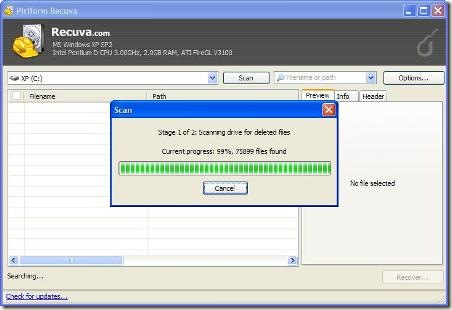
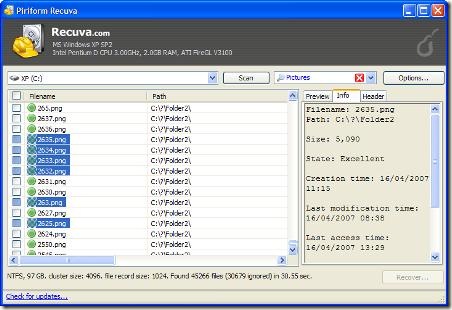











Thank you, this fixed our issue at work! I cannot wait to read more.