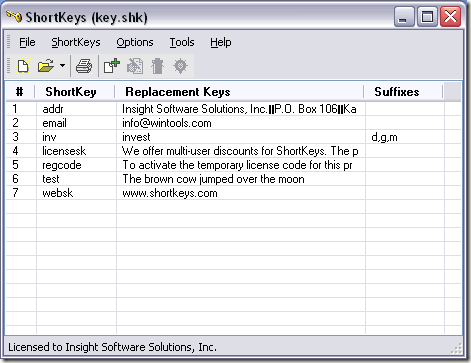Create Text Replacement Macros with ShortKey Lite
If you type a lot of documents and there are some words or phrases that you repetitively use in your documents, then ShortKey Lite can save you a lot of time. It is a free Macro Tool that can replace custom text commands with the text macro of our choice. For example, if I type a lot of letters and end them with a custom signature, I can create a macro so when I type something like ‘=mysig’, it will get replaced instantly by my signature.
The macro can be used to insert single words, URLs, multi line text blocks or any other text information. We can design custom keyword macros and they can be distinguished by the use of prefix or suffix. Once the program is running, it will monitor the keyword activity and the moment it encounters the macro, it will replace it with the text. This can save us a lot of time.
The Lite version supports upto 15 macros. You can get a lot more features if you buy the Pro version. It works on Windows 98/Me/2000/XP/Vista.