Find and Launch Applications with Find and Run Robot
Find and Run Robot (FARR) is a small program that enables you to launch applications and files without going through the start menu. It is a good alternative to start menu but it is also much more than that. You just have to type a few letters of the application you want to launch and it will show the best matches.
The program installs and runs in the system tray as a blue F icon. The program can be accessed from there but you can simply bring it up by pressing the ‘Break’ key. Then you just have to type the name of the application, file or folder that you want to launch or open. It will mostly search the start menu entries but you can also add other folders through the options. It uses an adaptive ‘ Live Search ‘ to find programs and files instantly.
You can also perform a variety of searches or build your own custom command. You can even perform web search or send emails using it. Type ‘imdb movie name’ and it will directly open the search page or the movie page of imdb. Type ‘Define word’ and you can perform search in more than 10 online dictionaries. The program’s functionality can be added by using addons. There are almost a dozen plugins available which includes a clip board monitor, calculator etc. You can even create your own plugins and share it with others. The program is highly customizable and you can customize it according to your needs.
The program is free and it is also portable so that you can run it directly from your USB drive and it wont mess with the registry. Its memory usage is also quite low. It works with Windows 9X, 2K, XP and Vista.


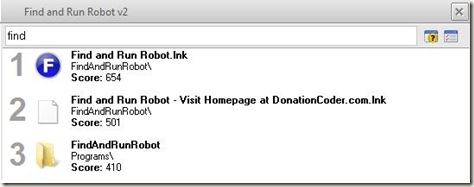











Sounds like a nice little utility for Windows. Microsoft, in the name of user interface revamping, has been spoiling their program accessibility with each and every new version of Windows. I hate the Vista program launch feature.
This looks promising. Whenever possible, I try to make use of the keyboard to launch programs, and keyboard shortcuts within programs. It’s just so much faster than always reaching for the mouse.