How to download Blocked files in Office
Earlier I told you about How to surf Websites in Office. This time i have another cool trick. Many a times when you use the Internet in Office or college, you will be behind a proxy and sometime you won’t be allowed to access some specific file extensions. Download At Work is a nice web service which will help you in downloading the file.
To use it simply open the web page, insert the URL of the file you wish to download in the text box and select the extension with which it should be renamed. Then press the ‘ Do it’ button. The file will be downloaded to there Server and you can download the file from there with the changed extension. After downloading the file to your computer, just change its extension back to the original and Enjoy.
That’s not all, you can even use it to access some blocked web pages. Just paste the URL and select the Doc or PDF extension. The web page will then be available Offline. Though it won’t help you in accessing Orkut or Facebook, you can certainly view some web pages.


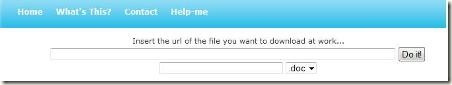











That’s really a damn cool thing… Many of my friends will be benefited with that…
[...] How to Download Blocked Files in Office [...]
Cool trick man
it is not working for me dude.
At my network, even dlatwork is blocked. Cant open from any proxy either.
There is a similar but better website at:
http://www.underget.com
It can not only rename the file you download but can optionally encode it so it bypasses proxies better.
It also allows unlimited download size.