Prevent Automatic Windows Restarts with ShutdownGuard
Many applications installed on computer keep updating themselves in the background. Some of them include Windows Update, Antivirus update etc. Many of them might restart the computer after the updates without even taking your consent. Imagine working on the computer and suddenly you find it restarting. ShutdownGuard is a free application that will prevent such things from happening.
It will sit quietly in your system tray, constantly monitoring your system for any such things. Whenever it discovers a Shutdown, Restart or Log off attempt, it will just block them. Then it will display a balloon tip notification. If you click on the tip, the shutdown/restart/log off will continue. You can just ignore or close the tip if you don’t want any restarts or shutdown.
The application is less than 10kb and takes very less memory space. Though it is quite small, it can be useful on occasions.


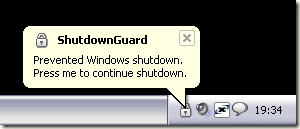











But most of the apps ask before shutting down or restarting… Hardware failure restarts are beyond control
[...] though they are configurable not to prompt for next 4 hrs in Vista. Download Shutdown Guard ( Via Madhur ) which works both in XP and [...]
I agree with pavan, hardware failure in my system restarts the system with a one minute timer, but i will try this one