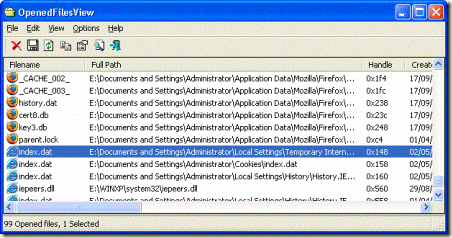View Opened/Locked Files in System with OpenedFilesView
OpenedFileView is a small utility that will display the list of all opened files in the system. Sometimes while deleting a file, we can get an error message saying that the file cannot be deleted as it is being used by other application. We can use this application in such a case to find out whether the file is locked by a particular process or not.
For every opened file, other information is also displayed like the process that opened the file, the handle value, read/write information and file position. You can also close any file handle from this application this releasing the locked file. You can also close any opened files or even the process that has opened the file.
It is free utility that might come in handy sometime. You need to run it in Administrator mode. It supports Windows 2000/XP/2003/Vista.