Backup Your Files Automatically with FBackup
We all like to keep a copy of our important files so that we have a backup when something happens like virus infection or disk crash. Performing manual backup everyday can take a lot of time. FBackup is a free software for personal and commercial use that can be used to automatically backup files and folders to USB drives, local and network folders.
It is simple and very easy to use. We can define a backup job using a simple wizard which asks us about the source, destination, how to backup and when to backup. We can take the backup in zip format which can also be password protected. You can also create a mirror copy if you want. You can schedule a backup job to run at a particular date or time. The backup operation will then be performed automatically without our intervention. You can also perform an operation before an after backup is performed. So you can also schedule it to delete the previous backup before performing a fresh backup. You can also backup files to multiple locations. One of the best features about this program is that it can also backup files which are in use as it uses the Shadow files which Windows provides.
FBackup is one of the best and free utilities for performing automatic backups. Do give it a try. It works on Windows 2000/XP/Vista


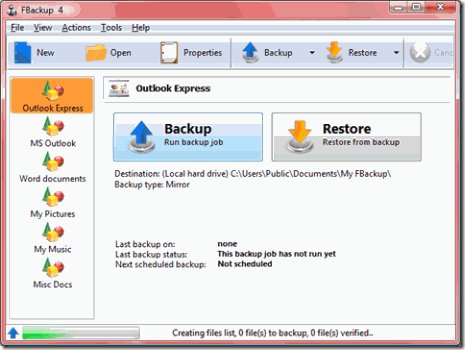











I really should back up more. My hard drive died on me some time ago, and it was pretty painful to lose so many documents, especially pictures.
I haven’t tried Fbackup. A good free app for backing up is Cobian backup which can be found at sourceforge.net. I just use Cobian, I don’t have any financial interest in the company.
[...] | FBackup Vía | Madhur Blog Compártelo: Artículos [...]