Convert Images and Create Montages with John’s Image Converter
John’s image converter is a free software that you can use to convert images between different formats like JPG, BMP, TIFF, GIF and PNG formats. Apart from that it also offers several function like resizing photos and creating montages.
You can convert/resize a single images or you can also do batch conversion by processing an entire folder at once. You can also add a suffix to the file name of the images. One of the best features it offers is the photo montage generator using which you can create a montage photo or a photo pile from images in a folder. You can select different montage styles, change the background, size etc. This is quit a good feature.
The software is like any other conversion utility that you may have seen but the montage photo feature is a very nice addition. It works on Windows 98/Me/2000/XP/Vista and requires .Net Framework 2.0.


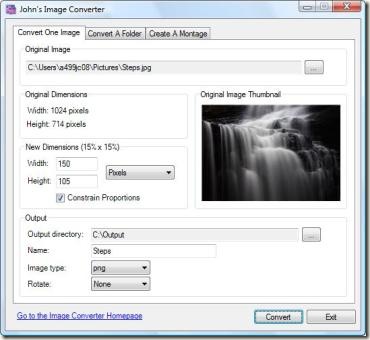











Wow.. really cool tool, a must try software. Thanks for Sharing
nice software, will you consider using a different template for your blog, background image woodenwall, and the colors are not so attractive
I am looking for a perfect replacement for photoshop for very basic image work needed at blogging. Even this can be a partial one for me
@ Harihara Kumar
I have seen this blog running this theme since very long time. It was a trend around a month back that everyone changed the theme. But Madhur did not, guess why? He is finding a great success with this theme and current layout.
@Harihara Kumar, Pavan
The layout is definitely working well for me. But i am also thinking of a redesign very soon. Might have done it in December but didn’t get time because of other commitments
Very interesting software. I’ll download and just have fun with it! Thanks for the hook up