Delete Old Temporary files with EraseTemp
EraseTemp is a free system utility which automatically deletes all the temporary files from your computer. There are instances when some of the temp files are needed by some application so it only deletes the files which are at least a day old.
On running the application, it deletes the temp files which are older than one day. For deleting the temp files, it looks in the personal temp folder in document and settings, the windows temp folder and it also cleans up the old dump files. You can even use it to delete files which are any number of days old from any folder. For that, you will have to make use of the command line arguments which offers you some commands which enables you to delete subdirectories, keep read only files, erase a directory etc.
If you are an advanced users, you can make really good use of the command line arguments or you can even use it in the default mode to delete only the temp files. It works on almost all the version of Windows.


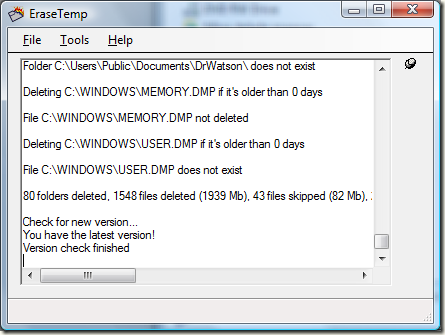











I personally find CCLeaner to be a brillaint all rounder.
[...] is an interesting tool that Madhur Kapoor brought us via his blog, whoismadhur.com. The tool is EreaseTemp by No Design software. [...]
2 GB freed only from temp files? Not bad…