Make Photo Collage with Shape Collage
Shape Collage is a small and free software using which you can easily create a photo collage from your digital images. There are a lot of tools which allows you to create Collages but this is one small, lightweight and very easy to use with some nice features.
To create a collage, just select the photos and then select the collage shape that you want. You can choose from different shapes like rectangle, heart, circle or any alphabet or you can create your very own custom shape for the collage. You can modify the size of the collage, the photo size, the photo spacing. You can also select a background for the collage or you can also make a transparent png and you can also add a border to the collage. And if you edit the collage in Photoshop, each photo will be in its own layer.
Though it doesn’t have much features, but you can create some beautiful collages with it. It is a freeware and works on Windows 2000/XP/2003/Vista.


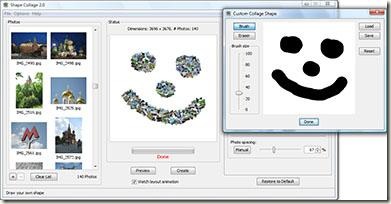











i like to read and explore this kind of site.
interesting site it really learns me a lot.
[...] Make Photo Collage With Shape Collage [...]