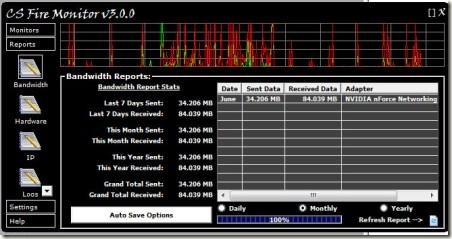Monitor Your Computer with CS Fire Monitor
CS Fire Monitor is a free system monitoring tool using which you can monitor all the important details of your local and network machines. It can monitor a lot of activities and can capture data from many areas of PC and can also use it to produce detailed reports. You can also use to to access other PCs on the LAN or over the internet to extract key information.
It can monitor a lot of system activities like
- Bandwidth Monitor – It monitors all the connections of the system and keeps track of all the data that is going in and out of each connection. The information is also stored in the database to generate reports.
- CPU Monitor – It keeps track of the CPU usage and also displays the real time current CPU speed.
- Drives Monitor – It keeps track of the hard drives and can show the amount of free and used space
- Hardware Monitor – It shows all the installed hardware on the system. It also keeps track of hardware that was installed earlier but was uninstalled.
- IP Monitor – It monitors the local as well as Internet IP. You can also use it to send emails to someone when your IP changes.
- Memory Monitor – It keeps track of Physical, virtual memory and page file.
- Netstats Monitor – It keeps track of all the current connections to and from computer.
- Process Monitor – Shows information on running processes.
- Services Monitor – Shows all the services running on the system.
- Software Monitor – Keeps track of the installed software’s.
- Task Monitor – Currently it email you when your IP changes but in the future, more and more tasks will be added.
You can also configure the program according to your needs and usage.
The program has all the functions which you can ask from a monitoring tool. It works on Windows 2000, XP, 2003 and Vista.