Copy Video Files from Browser’s Cache with VideoCacheView
When you watch a video in any website, the video gets stored in your browser’s cache temporarily. VideoCacheView is a free utility that can help you in copying videos from your browser’s cache and storing it in your computer so that you can watch it in the future.
The programs scans the entire cache of Internet Explorer and Mozilla based web browsers and finds all the video files that are stored in them. After that, you can directly play the video file from there on any flv player or you can copy the video files into any other folder for later viewing. If the video is not stored in the cache, you can use the “Open Download URL in browser in order to download the file. It also comes with command line options which advanced users can use.
It is a freeware and works on almost all the version of Windows.


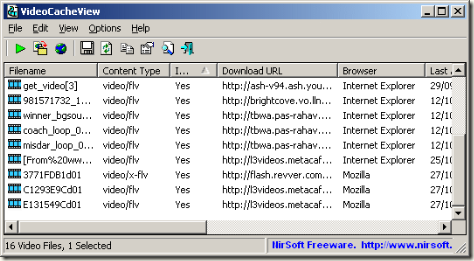











Great Find. Hope they’ll add support for Opera browser also.