Tweak System Settings with RegToy
RegToy is a system tweaking utilities for Windows and it provides a variety of system tweaks ranging from optimizing the system to renaming files. It contains a lot using which you will be able to customize the system to suit your needs.
In the program’s sidebar, you will notice three main categories which are System User and Others. The System categories contains tweak related to some serious system tweaking related to File System, Memory and Cache like optimizing the disk on boot, unloading DLL from memory etc. In the User categories, you can find tweaks related to Windows Explorer, Taskbar, Start Menu, Context Menu, Security, Log On etc. The other categories contains a wizard and a search tool which lets you find specific categories based on keyword. Some of the useful tweaks can be Screen Capture, Shutdown Scheduler, Wallpaper Changer, File Renamer, File Splitter, File Encryptor etc.
There are a lot of tweaks and you will enjoy exploring all the options and tweaks. It is worth trying out. The program is for Windows XP and Vista and requires .Net Framework 2.0.

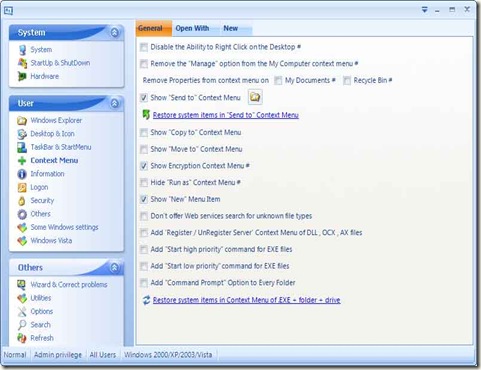









Leave your response!