Compare Two Files with Comparer
Comparer is a free tool that allows you to compare the properties of the two files side by side. It uses Total Commander’s WDX plugins to display the properties of the two files side by side.
To compare two files, you just have to drag and drop it into the application. The user interface is simple. You can use it to compare the file size, attributes, creation time etc. If you add the plugins, you can also compare the ID3 tags for mp3 files. You can also export the details to CSV, HTML or image files. You can also use HTML and CSS to customize the exported details.
A simple application for comparing two files. It requires .net Framework 2.0 and additional plugins for more features.


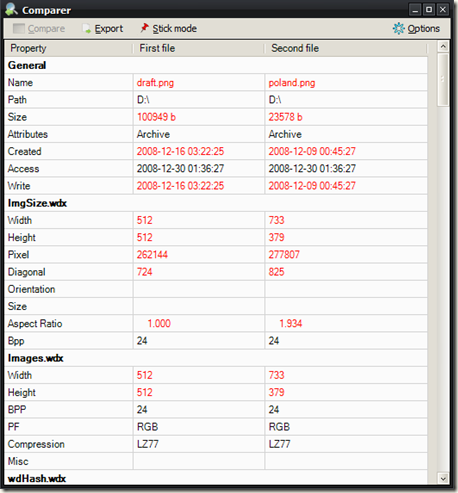











great tiny tool, will help in many ways. Nice post Madhur, keep it up.
Do they have something like this, but instead of files, it compares folders? I have what I think are duplicate backup folders, and would like to compare them quickly instead of having to thumb through all the files and merge them.
~ Kristi