Download a Website with WinHTTrack
HTTrack is a free offline browser which allows you to download a whole website to your local directory so that you can browse it online. If there is any tutorials website that you visit frequently like w3schools, then it is better to make a copy of the same so that it can be accessed even when Internet is not accessible. And there are also times when we would like to archive some useful site or take a backup. This utility can recursively build all directories and get HTML, images and other files from server to PC.
The program builds all the links relatively so that we can easily browse the local website. Just open a web page of the ‘mirrored’ site and browse it like it is online. The program comes with a lot of options. It can be used to update an existing local site or resume an interrupted transfer. The Interface is not the best but it walks you through the process of transferring a website. You can customize it to include/exclude images, exclude certain URL, not follow external links and so forth.
The program is a freeware and a portable version is also available. It works on almost all the version of Windows.


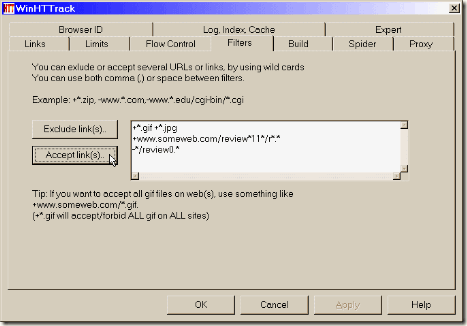











This is something I was looking for.
Thanks a lot Madhur!
this is a very useful program. nice post!
This is useful but there are ways to block these kind of softwares from leeching a website. Still, a cool program!
Very nice. I am assuming it works like an graphical frontend for wget …?
http://en.wikipedia.org/wiki/Wget
Because wget is confusing …
This site is fabulously useful. You are a very articulate author.
This article is definately thoughtful. You are a very knowledgeable speaker.