Manage Dual Monitor with DisplayFusion
A dual monitor setup can very much help you in increasing your productivity. DisplayFusion is a free software that can be used to manage your dual monitor setup. Its main features include Wallpaper management along with Desktop Windows management along with some more features. You can add a windows like taskbar to every monitor that you work with using it. The wallpaper manager feature is quite cool. You can have a different wallpaper for each monitor or can use a desktop wallpaper that spans all the monitors.
You can randomly change the wallpaper of your monitors using local images or images from Flickr. It also includes an integrated Flickr search. Its Window management feature is very helpful. You can move your windows across screens, maximize the window across screens and it is possible to maximize the window across all the screens. It can also resize window to a particular size or percent of the work area. Windows can also be made to tile across screens. It also supports fully customizable hotkeys which can be used to make out work easier.
I recommend the program to anyone who uses a dual monitor setup. It is a free program and a pro version is also available which has some extra features. It works on Windows 2000/XP/2003/Vista.


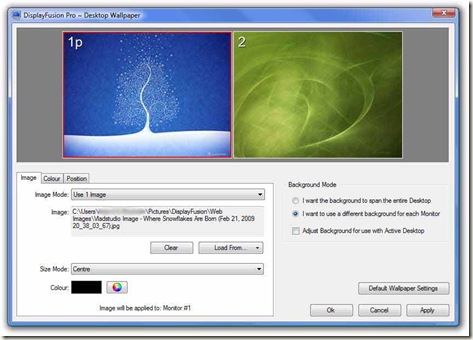











[...] via Madhur Kapoor’s Blog [...]