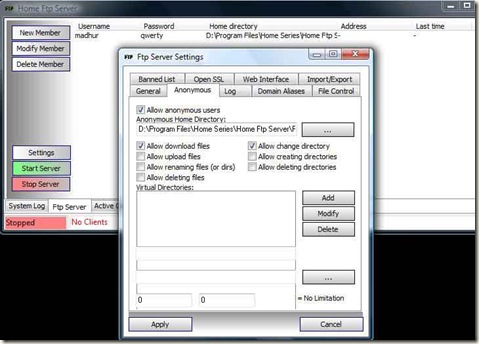Turn Your Computer Into A FTP Server with Home FTP Server
A few days ago, we talked about how you can create a personal file sharing server on your PC. Lets see how we can turn our computer into a FTP server so that it can be used to share files with others. It also enables us to access our files from anywhere. For this, we are going to use Home Ftp Server, an easy to use FTP server that allows you to share files directly from your Computer with minimal configuration.
The software is very easy to use and setup and you don’t have to be a geek to use or configure it. After you have installed the program, run it and go to the FTP Server tab. Open the settings window and here you can configure the program, even if you choose the default settings, it will work fine. Just select ‘Start Server’ and your server will be up and running. You can select the port number, the greeting message, the maximum client count. You can even enable the web interface and enable the anonymous access. You can specifically create various user accounts and give them specific permissions. You can even add some IPs to the banned list if you want to prevent them from connecting to the server. The interface also lets you monitor the number of active clients connected, the file transfers taking place.
The program has lots of nice features which you normally find in a paid software. The program runs on all the version of Windows.