Upload Files with Right Click Menu with SendToFTP
If you are a webmaster, then you will upload files to Web Servers via FTP. SendToFTP is a simple and easy to use FTP program that allows you to transfer files from the local PC to the remote Server. The program integrates with the right click menu and you can transfer file or a group of files quickly with just a single click.
When you use SendToFTP for the first time, you will have to fill up the hostname, address, username and password. It saves the last used details in the registry. You can even create different host accounts for different Servers. Instead of putting sending the files to the main directory, you can also get the list of sub directories and select the one in which you want to transfer the file. It can send a maximum of 10 files at a time. You can even send the same files to different FTP account.
The program is very small in size. Although it is a bit old, it still works. The program is compatible with Windows 98/Me/2000/XP. You can use it in Vista but you have to run in the setup in compatibility mode of “Windows XP”.


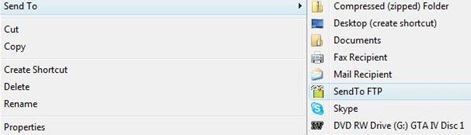











[...] Via [whoismadhur] [...]