Convert PowerPoint Presentation To Flash
A few days ago, we talked about how to convert PowerPoint Presentations to Video files. This time we will tell you how to convert PowerPoint presentations to Flash files easily. authorPOINT Lite is a free conversion tool that can be used to convert PowerPoint presentation to Flash. It is very easy to use and can produce high quality streaming media flash files that are small in size and can be sent over the mail or uploaded to a website.
To convert your presentation, install and run the program and select ‘Import’ for the file menu. From there, you can select the file that you want to convert or you can also select a folder for batch conversion. You can then select the destination where the converted files will be saved. Click the ‘Import Now’ button and it will start converting your files. The conversion time will depend on the size of the presentation. It will also convert your animations, animated GIFs, sounds, narrations and rehearse timings. You can also edit details like Slide Notes, Slide titles, Image and audio quality etc of the converted presentation.
You can also customize the presentation by adding your profile into it like Name, photo, Organization etc. You can also select a different layout and color of the output according to your like. It even gives you an option to install a PowerPoint 2007 add on which allows you to convert to flash directly from there.
It is a very useful program if you want to convert your PowerPoint presentations to Flash. It works on Windows 2000/XP/2003/Vista and is compatible with Microsoft PowerPoint XP, 2003 and 2007.


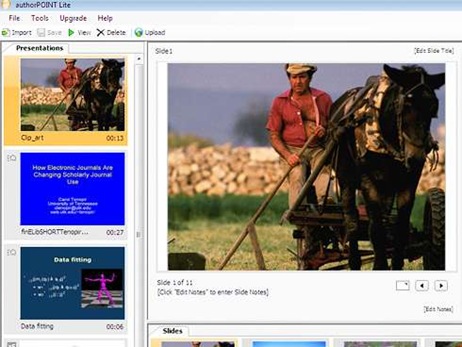
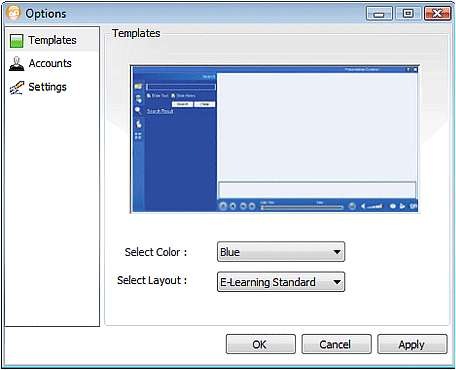











well, sounds a good converter, there are aslo some other free ppt to flash converters.
Ispring http://www.ispringsolutions.com/products/ispring_convrter.html
PPT2SWF http://www.ajsoftpk.com/ppt2swf.html
Also, some commercial yet not-expensive tools.
Wondershare PPT to Flash
thanks for your sharing
thank you , it is a good guide.
This is really a good tool that can overcome any inconvenience in converting slides into flash video. Thanks for sharing!
with this useful software, the covnersion from powerpoint to flash will be easy to do.
I’ve recently began a blog on this subject, the information you have shown on this site has helped me out immensely. Thank you so much for all of your time & hard work