Create a Mosaic from Your Photos with Foto-Mosaik
Foto-Mosaik is a freeware that allows you to create a mosaic picture from various small image tiles that are analyzed and arranged to match the size and pattern of the original. The program guides you using a wizard which makes creating mosaic pictures very easy.
First of all you will need to a create a database of the source pictures that you want to use to create the mosaic picture. Select a folder which contains the pictures (the higher the better) and the resolution and quality of the database. The program will then add the images found in the folder to the database. After that you can create a mosaic picture. Just select the theme picture which will be transformed to Mosaic picture and the location where it will be saved. You can even create a csv file which will contain the name of the images that have been used to create the mosaic. You have to then select the database whose images will be used to create the picture. You can customize the picture by selecting the number of tiles the mosaic pictures will consist off (the more the finer the image). You can select the orientation of the tiles which can be Landscape, Portrait or Quadratic along with the resolution of the image. You can also select the number of time a tile will be used in the picture and the Blend factor. Then press the “Start” button and the image will be transformed into a mosaic picture.
The program is a freeware and is quite good at creating nice mosaic pictures. It works on almost all the version of Windows.

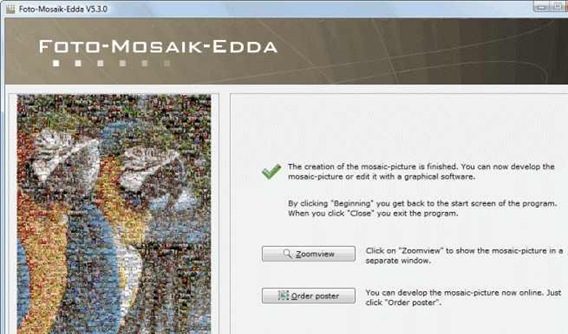










Great tool Madhur - I think I’m going to try this one out.
Leave your response!