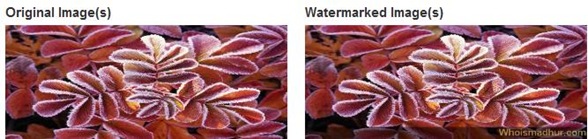Watermark your Images with Free Watermark Tool
WatermarkTool is a free online watermark tool which you can use to Watermark your images quickly and from anywhere. Normally i prefer the inbuilt ‘Watermark’ feature in Windows Live Writer to apply watermark to my images but this can come handy many times when you are working on a different machine which doesn’t have your preferred software.
Using WatermarkTool, you can quickly apply Watermark to several images at once. You can select the text for the Watermark, the text size, font and position of the watermark. Apart from that, you can select the text colour, text transparency, the box colour and the box transparency. You can resize several images at a single go. The only downside of this tool is that the image size should be less than 100 KB.
Apart from that drawback, it is really a great tool to quickly watermark your images.