Burn Video Files to DVD with DVD flick
DVD Flick is a free and easy to use DVD authoring tool using which you can select any type of video files on your computer and turn them into a DVD that can be played on your DVD player. It also offers a lot of customization options to make the DVD more interactive.
The interface of the program is simple and easy to use. Just select the files that you want to add to your project. The software supports over 40 file formats and over 60 video codecs and 40 audio codecs. The default project settings will be fine but you can also change that if you want to. You can select the DVD capacity, the video and audio settings to use while encoding the DVD. You can also add a menu to your DVD to each file. You can also add your own subtitles to the DVD. If you want, you can also burn an ISO image of your created DVD which you can later burn with any of your favourite software to the DVD.
The program is open source and requires Windows 2000/XP/Vista/7.


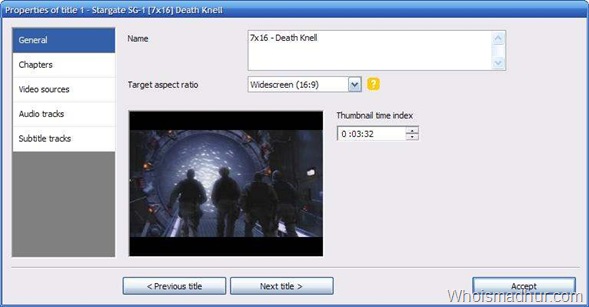











Ah, this is a great tool to burn all of your TV shows and stuff to DVD-love it. While it is good to have your media on DVD, it´s also quite nice to go from DVD to PC. For those who want to do that, I have written a piece called copy DVD to hard drive for those who want to copy their DVDs on their hard drive.