Encrypt Files in a Single Click with AxCrypt
We store a lot of personal files on our Computer and even send and receive personal information on a regular basis. We would like to protect such information from prying eyes. AxCrypt is a powerful but easy to use free file encryption utility. It also integrates with the Windows Explorer allowing you to Encrypt, Decrypt files easily with a few mouse clicks. It can also create self extracting Encrypted Archive which can be sent over email and can be decrypted without the need of AxCrypt to be installed.
After you install the program, it will integrate with the right click context menu so that you can encrypt files quickly. To Encrypt a file, right click on the file, select AxCrypt –> Encrypt if you want to Encrypt the file or select “Encrypt a Copy” if you want to create an encrypted copy while keeping the original intact. You will be asked for a passphrase and the same will be required while decrypting the file. To Decrypt the file, simple right click on the encrypted file, select AxCrypt –> Decrypt and enter the correct pass phrase. It uses the AES-128 and SHA-1 algorithms which are very secure.
To create a self executing archive, simple right click on a file and select “AxCrypt –> Encrypt Copy to Exe”, set a pass phrase and a exe file will be created which can be sent to any other person who can decrypt it using the pass phrase without the need for AxCrypt to be installed. It also includes a Shred and Delete option using which you can securely delete a file from the Computer. It also allows you to use a separate key file for encryption/decryption and it also has other features like Automatic re encryption after editing, data integrity validation etc.
The program has no interface to configure, all the things are done by right click and using a few clicks. It is a great utility which anyone can use to Encrypt files. It is a freeware and runs on Windows 2000/XP/Vista.


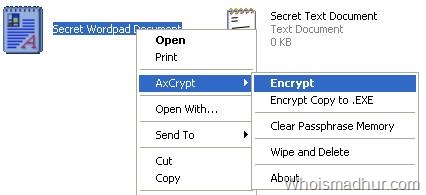











I found a solution called WitchFile you might want to try. ( http://www.witchfile.com)
how about WitchFile ?