Scan Your System For Running Programs with RunScanner
RunScanner is a freeware Windows System Utility which can scan your system for all configured and running programs, auto start locations, drivers, services and hi jack points. It is similar to HijackThis and can be used to find home page Hijackers and similar spyware threats. So if you are facing any problem with your Computer and your Antivirus is not able to detect any virus, it may be time to give this small utility a try.
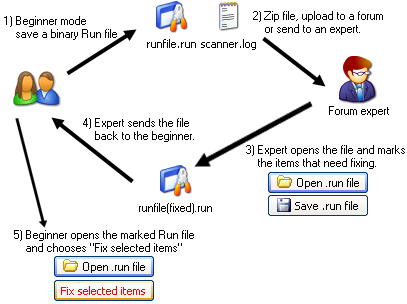
On running, the program will do a quick scan of your system for more than 100 hijack locations and similar potential problems. The program can be run in either ‘Beginner’ or ‘Expert’ mode. The Beginner mode is for novice users. It doesn’t make any changes to the system. It saves the RunScanner result to a log file which you can upload to any forum and get the help of a professional. The expert mode is for advanced users and all the start-up tweaks, filtering, delete features are available. Apart from that, it also offers some nice features like VirusTotal integration using which you can send suspect files to VirusTotal and have them analyzed by multiple anti-virus engine. It also offers Authenticode signature analysis, FileAdvisor integration, Google Search integration and RunScanner online database integration.
Only use the Expert mode if you have an idea about Windows. Else use the Beginner mode and get help from some professional. The program is a freeware and runs on Windows.












