Create Image Thumbnail with RightThumb
RightThumb is a free software which can quickly create thumbnails from your images. It comes with right click context menu integration and allows you to quickly create thumbnail from any image files as it supports lots of graphic formats.
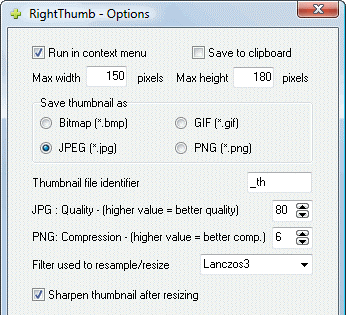
To enable context menu integration, run ‘RightThumb.exe’, open the options Window and select “Run in Context Menu box”. This will add ‘Create a Thumbnail’ entry to the right click context menu. You can set default conversion options that allows you to specify the thumbnails dimensions, format and file name postfix as well as well as compression settings and algorithm to use. After setting and saving these options, quickly generate the thumbnail with the right click menu. It supports BMP, JPEG, GIF and PNG formats. Thumbnails can be saved as files or can be directly copied to Clipboard.
The program is a freeware, very small in size and runs on Windows 2000/XP/2003/Vista.













Madhur this is really useful tool for Web designers and Bloggers like us.
I’ll follow it.
Heck - I need it, i need it. I was looking for this to place thumbnail on front page in 70×70 dimensions, Thanks for giving it
thankyou very much
I think this plug in can save your time for installing analytics codes but it can’t improve loading page speed as you said. I’ve just looked at your site’s source and see that it still adds Java scripts code into your site.
wow cool post.