Get Information about Video Card and GPU with GPU-Z
You all must have heard about the utility called CPU-Z which gives you a lot of information about your Computer System like processor, motherboard, RAM etc. GPU-Z is a similar utility and it gives you information about your Graphics Card or GPU.
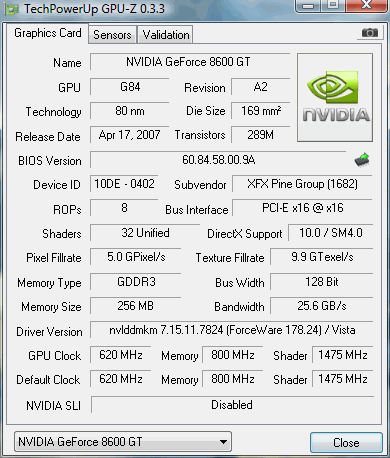
Just run this small utility and you will have loads of information about your graphics card at your disposal. It supports both nVidia and Ati cards. The information it displays includes the Card name, BIOS version, Shaders, DirectX support, Memory Type, Memory Size, Driver version, GPU clock etc. You can also find out the the GPU temperature and core speed. This information can also be refreshed as time progresses. It also includes a button which lets you save the screenshot to your desktop or upload to an image hosting service. It also displays the over clock and the default clock if available.
It requires no installation and can be run directly. It is a very small utility which runs on Windows.












