How to Enable Equalizer in Windows Media Player 12
If you have tried Windows 7 Beta or RC release, you must have noticed that it is coming with Windows Media Player 12. Windows Media Player 12 has an enhanced graphical user interface and comes with some more built-in codecs. If you try it out in detail, you will notice that the equalizer and other enhancements settings like SRS Wow effects, Cross fading, Dolby Settings, Video Settings are missing. Actually they are not missing but they have been repositioned. Here is the way you can find those settings.
The Enhancement setting in Windows Media Player 12 is now available in Now Playing View or Skin Mode. So to view the equalizer and other enhancements, you will have to switch to Now Playing View or Skin View. Here is how you can do that
-
In the Library View, Click on the Switch to Now Playing Icon and you will be taken to Now Playing View
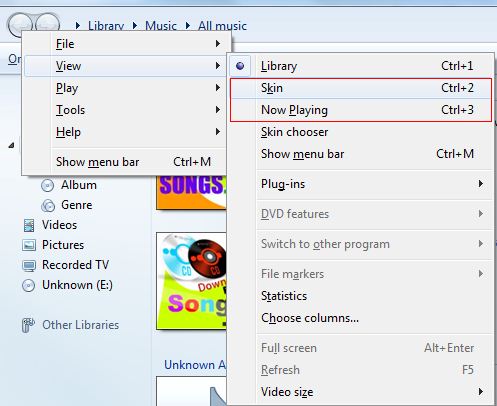
-
You can also press the Alt key to display the menu bar. Then go to View –> Skin or Now Playing to change to Now Playing or Skin view. You can also use shortcut keys Ctrl + 2 or Ctrl + 3 to switch to skin or Now playing view.
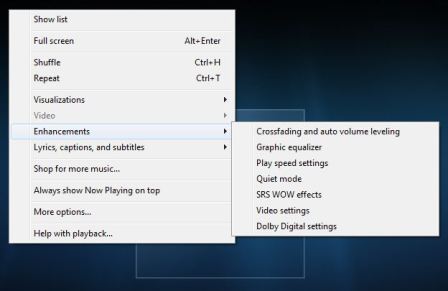
-
Right click in the Now Playing view and select Enhancements. You will find all the options there like Equalizer, Play Speed Setting, Quiet mode etc
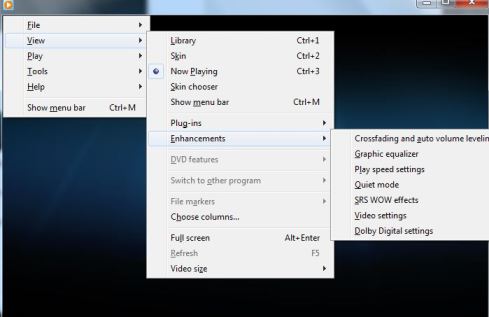
-
You can also press the Alt Key in the Now Playing View to bring the menu bar, from there go to View-> Enhancements to get the settings
-
In the Skin mode, just go to View-> Enhancements to get the enhancements.
-
You can modify the settings that you like.
If you face any problems, do let me know













Beta..yeah..was heard to find the EQ…for RC just right click and there it is………
I have Windows Media Player 12 in Windows 7 and I have the following problem:
The enhancement’s window appear only when Windows Media Player 12 is on “Now Playing view”. Then I follow your procedure i.e. I right click and then I select Enhancements, I click to one of the options there like Equalizer, Play Speed Setting, Quiet mode and the window appears.
At the opposite, everytime Windows Media Player 12 is on the “Skin mode” and I click to “view” of the menu bar, even if I click to one of the options of “enhancements”, NOTHING appears.
Can you help me on that???
Thanks
George
thanks a lot it works
Download , AIMP 2 is better , Easy to use , and is Free at softonic.com
Nice hint - thank you!
I was looking for the cross-fade feature for some time now
Thanks for the explanation of where ‘Enhancements’ have gone since WMP 11.
I honestly believe that 99.999% of ‘normal’ users don’t have the first clue how to use this bloated, over-complicated, confusing and disorganised program. It just seems to be getting worse and worse as far as user friendliness is concerned! Where will it end? People simply tolerate it and muddle through, stabbing away at buttons and icons pretty much at random until it reluctantly does more or less what they hoped for. Or not…
For the most part the only people who know what it does and how to do it are the tunnel-visioned techies who maintain it. These people’s minds clearly work differently to the majority!
That worked! Brilliant! Thank you!!!!! Been trying to find out what was wrong for some time! Thanks!