Delete Duplicate Files with Clone Spy
Clone Spy is a free application that can help you free up hard disk space by finding and deleting duplicate files on your Computer. If you download a lot of stuff from the Internet or copy stuff from other’s computer, then after some time, you will have a lot of duplicate content on your Computer. Clone Spy can easily find such files and help you get rid of it.
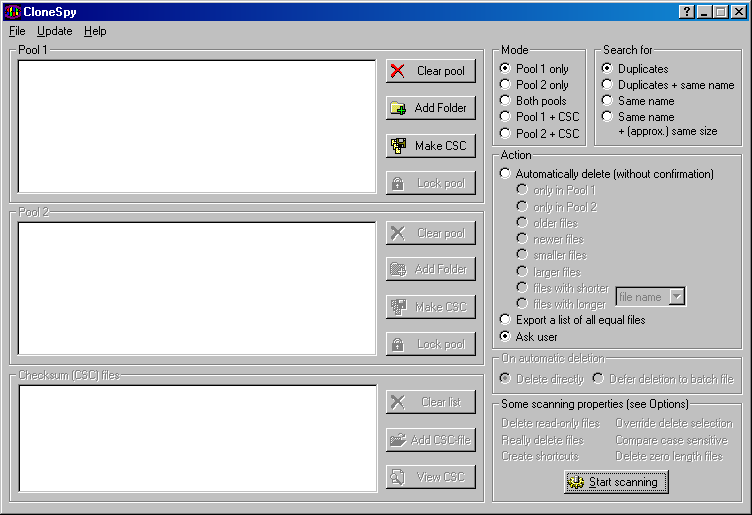
Clone Spy can also find files that are not exactly identical but have the same file name. This can be quite useful if you want to get rid of file revisions. It can also find files which are of zero length. It can also find files which have the same filename and the file size. After it has found the files, you can easily get rid of them by deleting the duplicate files. You can even move the duplicate files to a certain folder or can even export a list of all duplicate files without removing them. You can use it to build checksums from files on CDs and use it to check whether these files are on your Computer system or not. The interface is simple and easy to use.
The program is a freeware and runs on Windows.













[...] with Windows 7, Vista and XP. Download Clone Spy ( Thanks Madhur ) var skin = {}; skin['HEIGHT'] = ’21′; skin['BUTTON_STYLE'] = ‘compact’; [...]
Free and easy to use… i really like this application.
I suggest you to try the most advance version of duplicate file finder in the market…
Free Download : http://www.duplicate-finder-pro.com
well friend, the most advanced tool I found is this
http://www.dublicatefilesdeleter.com/
it’s free and very nice