Convert Image Files with 36 Image Converter
36 Image Converter is a free application which can be used to convert your image files. Apart from that, it also offers a lot of other features which makes it an ideal tool for photography lovers. It offers various conversion options. Many new users will take time to get familiar with all the options but all the basic features are very easy to use.
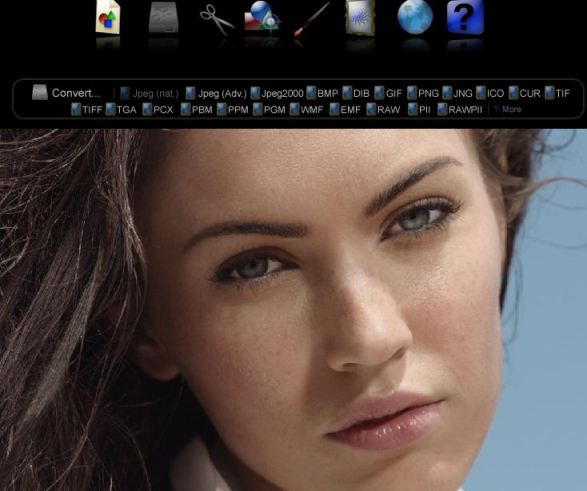
The program has a very different interface as compared to other similar programs. It has a black background with all the icons arranged at the top and each icons offers a lot of features. The program supports 36 image formats and you can save and convert between them. It can also be used to Resize, Crop and rotate images. You can also set the transparency of the images. You can also add some cool effects to your images. It comes with some masks and filters to give your images a unique effects. The file types it supports include bmp, jpeg, jpg, gif, png, tif, ico, psd, cut, pic, cel, pbm, pgm, ppm, pdd, bw, rgb, rgba, sgi, rla, rpf, pcc, pcx, icb, eps, fax, tga, tiff, dib, rle, emf, wmf, psp, pcd, tif, icb, jfif, pii, rawpii. It also includes a tutorial to help you get started.
Even though it offers a lot of features, the interface is not the best and may take some time to find the features and get used to it. It is a freeware and runs on Windows.













nice piece of tool, but I use Sage Thumbs to directly convert files by a simple right click of a mouse button.
Hi,
It seems to be a good software, but I think if you ould provide some more details it would be great or at least the link to where I can find more info.
Thanks,
Nathan
contenta converter
Thanks for the information, I was looking for such kind of a image converter.