Get Rid of Suspected Autorun.inf Files with Autorun Eater
Most of virus and malware infection takes place through infected Autorun.inf files which can be present in USB Drives or other removable media. Whenever the user tries to access the infected media, the virus spreads. It may also happen that some times that antivirus may get rid of the virus without getting rid of the Autorun.inf file. Autorun Eater is a freeware which will warn you and remove the suspicious Autorun.inf file from the removable media so that it is not executed while accessing the infected drive.
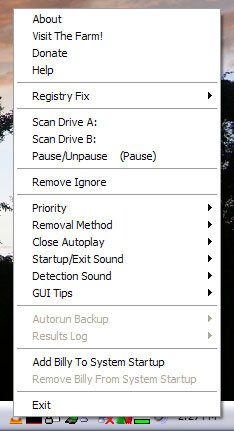
The program can warn you or it can automatically get rid of any suspicious Autorun.inf file based on the settings you choose. The program can monitor all the Removable media in real time except Floppy drives and CD ROM drives. You can install it and forget all about it and it will take care of the matter. The deleted Autorun.inf files are automatically backed up. You can also use it to scan the floppy drives manually. Sometimes you also face the problem when you are unable to access the USB drive by double click. Autorun Eater can sometimes get rid of that problem too. It can also fix 3 common registry changes that are made by the malwares.
The program is very useful and will prevent your Computer from getting infected through an infected Autorun.inf file. It is a freeware and runs on all the version of Windows.










My PC got infected with these Autorun.inf files and it seems they have made some changes to my registry. One of those changes that I noticed was that I couldn’t open any of my hard disk partitions by double clicking on it any longer :-(! So, I knew that something was wrong with my PC, but I didn’t know what it was EXACTLY! I have scanned my PC SEVERAL TIMES with the antivirus I use (avast 4.8 Home Edition) and I found several files on ALL THE PARTITIONS of my hard disk, but ALL I MANAGED TO DO was to send them to the chest. Ever since that time I was searching for a way to remove these Autorun.inf files from my PC and I have found “Autorun Eater”. So, I have downloaded this Autorun Eater software and I have used it. I must say it is a MARVELLOUS SOFTWARE! I can’t thank you enough for providing such a GREAT FREEWARE to remove the Aurotun.inf files. THANK YOU, THANK YOU, THANK YOU. Keep up the good work!
Best regards.
egyptianqueen13
Leave your response!