TimeLeft is a Free Clock, Reminder, Countdown, Timer Utility
TimeLeft is a freeware which contains a lot of utilities which you can use for better time management. It comes with a reminder, timer, clock, sticker notes, Auction Watch and other features which makes sure we manage our time and tasks efficiently. It can very well be called a Swiss army knife of all the timer and clock utilities.
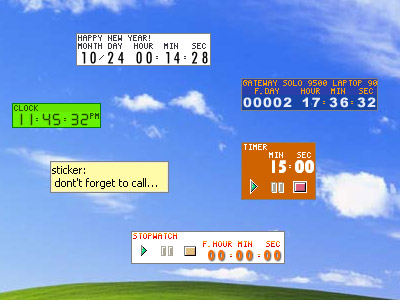
The program quietly sits in the system tray and presents you with a wizard when you click on it. The wizard lets you set up things that you want. You can set up a timer, a countdown or even replace the Windows clock with it. Clicking any options opens a new window where you can add and edit things. The program has a powerful reminder which can display a message, play music, open a link, launch an application, turn off computer at certain time. The Countdown tracks the amount of time till the specified event and Stopwatch measures the time interval. You can use the Sticker feature to display Sticky notes on your Desktop. The Auction Watch feature lets you watch and manage the online ebay auctions. It also reminds you when an auction ends. Every time you add any instance of timer, reminder, sticker etc, they appear as individual floating windows on the desktop which can be modified and re arranged. Each option comes with specified properties that can you can edit.
The program has all the features that you can imagine from a time management application. The free version of the software lets you add one instance of each function. This will be sufficient for many of us. The free version of the program runs on Windows.










Nice tool have it. for those who need to manage their time very well.
Leave your response!