Move and Resize Windows with WinSize2
WinSize2 is a free and open source software using which you can automatically move your Windows to predefined place and also resize the width and height to a particular predefined type. Whenever you open an application window, you have to manually move and resize it as windows does not always remember the position and size of each Window. This small utility can store this information for each window so that it is resize and moved automatically.
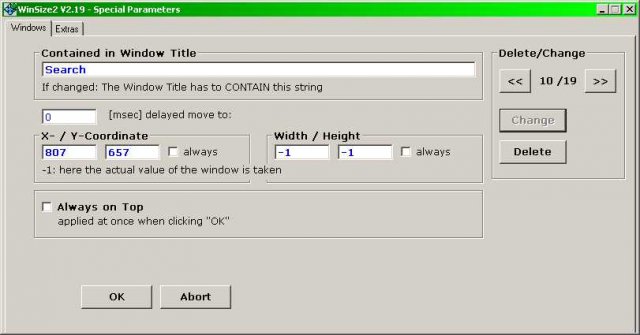
It identifies the Windows to move / resize according to its window title and each time the window is opened, WinSize2 compares the title to an internal list of title which are to be acted upon. Its usage is very simple. A single hotkey is used to save the window size and location of the active window and to delete that information. Pressing the hotkey “CTRL + ALT + Z” (Y instead of Z on some computers) once will save the information while pressing it twice or thrice will delete them again or load the options for that window. You can also specify the X and Y coordinates for a window.
This is a great utility to automatically place the application window to specific positions without doing it manually. It is a freeware and runs on Windows.










Leave your response!