Organize Windows Start Menu with SMOz
I install a lot of Software on my Computer and my Start Menu gets cluttered as a result. SMOz (Start Menu Organizer) is a free program which can help you in organizing your Start Menu quickly and reducing the overall clutter. The program is very easy to use and it can quickly organize the Start Menu in a few minutes.
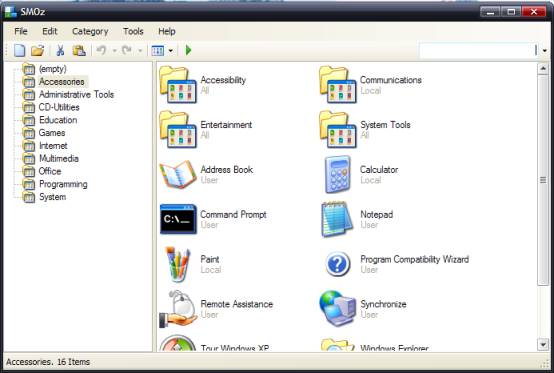
It categorizes the items in the Start Menu according to a template file which can be modified to suit your needs. A template files consists of categories and values. Files/Directories that match the values based on Simple text or Regular Expression are moved to directories specified in the categories. The default template has nine categories and common programs are automatically organized based on there respective category. The programs which are not categorized are placed in empty category and you can manually organize them just be drag and drop. All the categories can be customized and programs can be easily added or removed from them.
The program is very essential if you install a lot of software on your machine. The program is a freeware and runs on Windows XP and above and requires .Net Framework 2.0 and above.










Leave your response!