Check Your Internet Speed with DownTester
You may need to test your Internet Speed from time to time in order to check whether you are getting the desired speed your ISP is promising you. There are several internet sites which conduct speed test but there results can sometimes be unpredictable. DownTester is a freeware using which you can conduct your own speed tests by downloading files from multiple locations. You can create your custom speed tests and check the speed which you are getting.
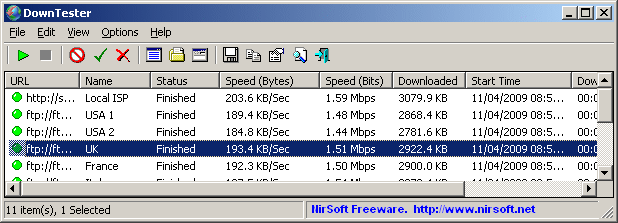
You can download files from multiple locations around the world or from the local network shares. You can add as many files you want to download from different URLs and it will download those files one by one. The program can be customized. You can set the number of bytes that you want to download of each file or you can also set the maximum file time for each download. After the files have finished downloading, you can view the average speed of each of your downloads in Kbps and MBps. The results can also be saved in HTML, XML and text formats.
The program is portable and very small in size. It can also be run via command line. It is a freeware and works on Windows 98,Me,2000,XP,2003,2008,Vista, and Windows 7.










Thanks for this… will check this out.
Leave your response!