Voice Chat with Network Users with TinyTalk
TinyTalk is a freeware network utility which allows you to voice chat with other users over a local area network. Though it can also work over the Internet, its real usage will be within a local network. TinyTalk acts like a network telecom and facilitates easy communication over LAN.
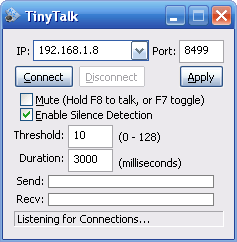
The usage of the program is very easy and its interface is very simple. The program uses Direct IP to IP connection so you will need to enter the IP address and port number of the machine which should also be running TinyTalk and listening for connections. Just enter the IP address and the port number and hit the connect button to connect and chat with the other user. The program uses the default recording device so you should set it to Microphone. You can also toggle mute on/off with the keyboard and it also has silence detection. The interface also has audio level monitor for visual monitoring. The clarity of the voice across the network is pretty good.
The program is a freeware and works on Windows 2000/XP/Vista/7.










[...] Tiny talk via Madhur Tagged with: ip messenger • voice messenger var skin = {}; skin['HEIGHT'] = ‘21′; [...]
Great find buddy.
Will try this at my home…
Leave your response!
Get Latest Updates by Email
My Blogs
Advertisement
Recent Posts
Categories
Recent Comments