MyUninstaller is a Windows Add/Remove Alternative
Nirsoft is quite famous for there small utilities that can make you Windows Tasks easier. MyUnistaller is a good alternative to standard Windows Add/Remove utility. The program displays a list of all the installed applications and it allows you to uninstall an application or remove its entry. It also allows you to save the list to a text or html file.
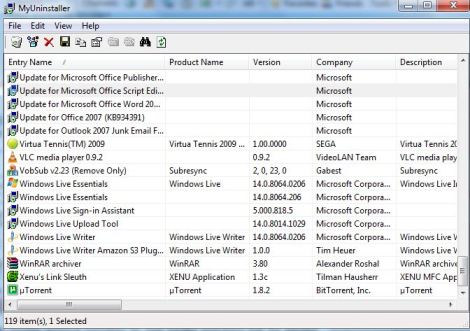
One of its best feature is that it also displays additional information which are not displayed by Standard Windows Add/Remove utility. It provides information like product name, company, version, uninstall string, installation folder and more. The program is portable and can be run directly without any installation. After you run it, the program will gather information from the registry and will display the list of all the installed applications along with other info. You can select an application and quickly uninstall it. The program simple runs the uninstall routine provided by the software. The program also includes an Advanced mode using which you can delete and uninstall several applications at once. However, the advanced mode is meant only for Power users. The program also includes command line options.
The program is very small in size and is also portable and free. The program runs on all the version of Windows.










Leave your response!