Delete, Move, Rename Locked Files with EMCO MoveOnBoot
Ever tried to delete, move, rename files and folders only to get a message that it can’t be done as the file/process is being used by the Computer. EMCO MoveOnBoot is a freeware which can delete files that are locked by processes at the next system restart. You can delete, move or rename any locked files using it at the next system restart.
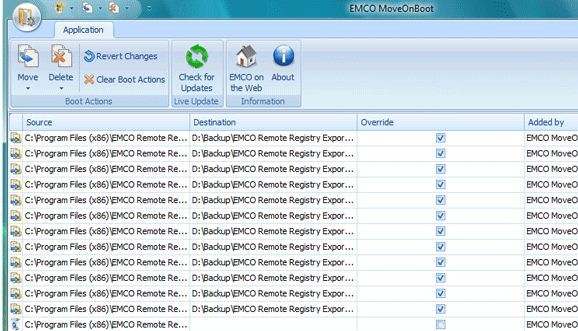
The program doesn’t terminate any process that hold the locks or make any changes. It uses the Windows mechanism to manage files at restart when services and application can’t get a lock. To work with any locked file, just drag and drop it into the program interface and you can then set the options. You can work with many files and the changes will be made when the system is restarted. It is very simple to use and we all might need an application like this at some point.
The program is a freeware and works on Windows.













I use unlocker for this. I prefer unlocker over this app because it unlocks the file from that process and immediately performs action rather than on next boot. In case the file is severely engaged in a process, it performs the action on next boot. Cool app though.
its a useful one i havent tried any such program yet but it gets effect on next boot. i think we should try the one which Hamad is using already. can u suggest one like that ?