Perfgraph is a Nice System Performance Monitor
Perfgraph is a nice and small visual system performance monitor which enables you to keep track of your CPU usage, network usage, memory usage and hardware etc. All the information is displayed in the form of graph and it has been implemented as an explorer toolbar so it does not take much space on your desktop.
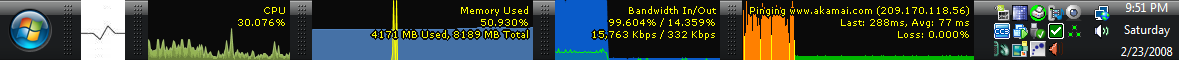
The small application runs within the explorer.exe process and it monitors the activities that you select and it draws pretty graphs on your screen. The refresh speed of the graphs can also be adjusted between .02 seconds and one hour. The graphs can blend nicely with the taskbar and you can also display larger graphs if you want. All the graphs can also be displayed on a separate monitor if you have one available. To display Perfgraph, install the application, right click on the taskbar and select “Perfgraph” from the toolbars menu. Double click on any visible Perfgraph toolbar and the configuration screen will open. The graphs can also be dragged and moved to the desktop. You can also change the graph colour schemes according to your liking. Some of its features are
-
CPU utilization display for up to 8 cores
-
Memory utilization indicator
-
Network throughput monitoring via SNMP
-
Network performance & reliability monitoring by pinging remote hosts
-
Hardware monitoring which includes CPU temperatures, HDD Temperature etc
The application is a freeware and runs on Windows XP, Vista and Windows 7.












