Boost Firefox Speed with SpeedyFox
FireFox is one of the best browsers around with support for Extensions as well as themes. But with the passage of time, you notice that it starts to work slowly and takes a lot of time start. This is mainly due to the fragmentation of profile databases. SpeedyFox is a freeware tool which has been designed to address that problem and it can Boost up your FireFox speed up to 3 times with a single click.
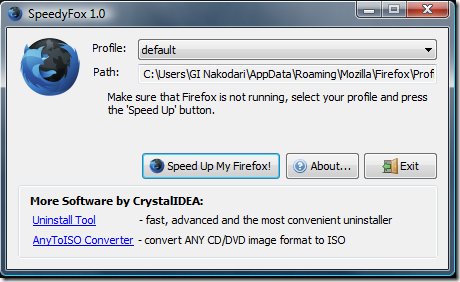
The usage of the program is very simple. When you run the program, it will automatically select your default profile or you can select the one that you want to optimize in case you have multiple profiles. Just select the profile and click on the “Speed Up My Firefox” button. Firefox uses SQLITE databases to store lots of its settings and SpeedyFox compacts the database without losing any data. The optimization process can take anywhere from 5 minutes to an hour depending on how large the database is. The program is safe to use and won’t affect any settings like Bookmarks or Passwords.
The program is small in size and a portable version is also available. It is a freeware









Leave your response!