Create Web Buttons For Your Website with DeKnop
1 November 2009
2 Comments
DeKnop is a free graphics editor using which you can create simple navigation buttons for your website without requiring any graphic design experience or knowledge. It provides you with a step by step interface using which you can create the buttons by entering the text, selecting the Font, 3d bevel, style etc.
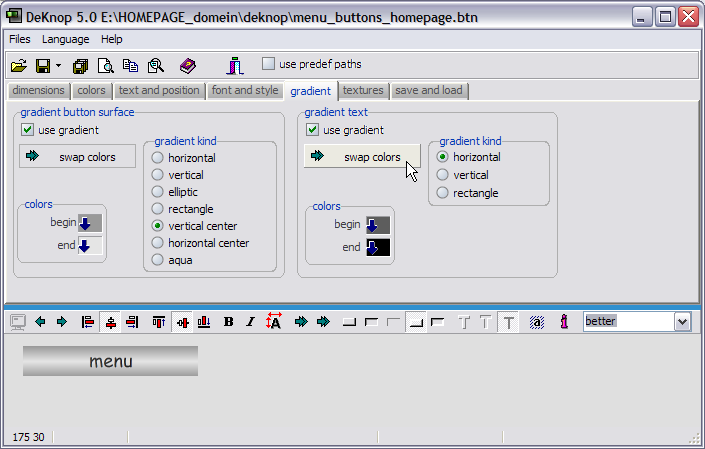
All the changes that you make can be previewed in real time so that you can select what you want. Some of its features are
-
multiple buttons creation
-
gradients
-
text style raised or recessed
-
3D Look
-
magnifier and color picker
-
textures for button and text
You can save the buttons as JPEG, PNG and Gif. It is a freeware and works on Windows.









[...] the original here: Create Web Buttons For Your Website with DeKnop No Comments| Posted by : admin Read More Hyprobulksms-Sistem Affiliate terhebat malaysia [...]
[...] via[whoismadhur] Ti piace questo post? Allora Condividilo!!! [...]
Leave your response!
Get Latest Updates by Email
My Blogs
Advertisement
Recent Posts
Categories
Recent Comments