Extract Audio From Video files with Free Audio Extractor
Free Audio Extractor is a freeware using which you can extract audio from video files and convert it into different formats which include MP3, OGG, WAV or FLAC.
The program has got a simple and easy to use interface. Just add the video files from which you want to extract the audio. Selecting a particular video file will present you with a visual audio timeline. You can use the timeline if you want to extract only a selected audio portion and you can also use the built in functionality to listen to your selection. You can then start the extraction process and save the audio files in the location of your choice. The program supports various audio formats including FLV, MP4, AVI, WMV, ASF, MOV etc.
The program is a freeware and works on almost all the version of Windows.


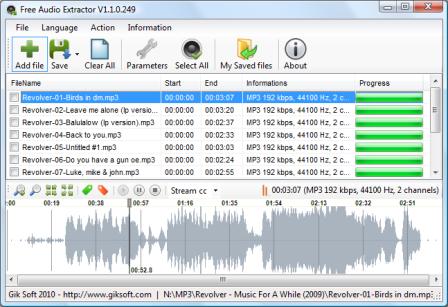











Once you are done tweaking all the settings, hit the “Convert” button and the application will start extracting the audio from all the video files and save them in the defined output folder of your choice.