How To View the Contents of Zip/Rar file before Downloading
Most of the files we download from the Internet are in Zip or Rar format. We wouldn’t like if we download an archive to find that the file we are looking for is not there. And it is also such a waste of Bandwidth and time to download a whole archive just for a single file. Archview is a Firefox addon that lets you preview the contents of an Archive before downloading. And using it you can even download a single file from the archive.
Currently it supports only RAR, ZIP and ISO format but that should be enough as they are the 2 most popular and common formats being used today. Archview adds itself to the stats bar and becomes active when the user clicks on a zip or rar link. It displays the contents almost instantly and presents the files of the archive in an XML or HTML interface. And what’s more, it even lets you download individual files for an archive, now no need to download a 10 MB archive for a file of 100 Kb that is inside.
The future version will also add support for the 7z format. It supports Firefox 2 and Firefox 3. It is definitely a great add on that can save you a lot of bandwidth.
Popularity: 3% [?]

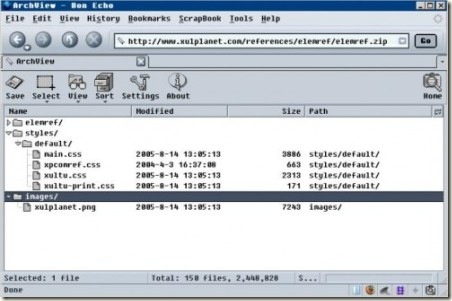








This is a good one - especially for people who have slow connections or bandwidth limits.
yah this is very good!
[...] Via | WhoIsMadhur.com [...]
This is one of the must-have firefox add-on.
http://www.openrarfile.com/open-rar-file
you can uncompress rar files online without having to download any software
Leave your response!
Get Latest Updates by Email
My Blogs
Advertisement
Recent Posts
Categories
Recent Comments
Top Commentators