Use your Mouse Wheel on Non-active Windows with WizMouse
WizMouse is a small mouse enhancement utility using which you can use the scroll functionality even on windows which are not focused using your mouse wheel. This is quite useful when you are working with multiple windows as you don’t have bring each window to focus to use the scroll utility.
When the program runs in the background, you can put your mouse cursor over any window and scroll it using your mouse wheel. One more of its usage is that it can add the mouse wheel functionality to applications that doesn’t support it. It does so by converting the commands from the mouse wheel into scroll commands. The program runs in the system and you can enable and disable it from there.
It is a freeware, very small in size and runs on Windows 2000, XP and Vista.

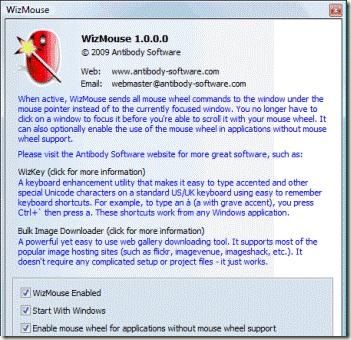








I WANT TO UNINSTALL WIZMOUSE - MY UNINSTALL PROGRAM TELLS ME I HAVE TO SHUT DOWN ANY APPLICATION USING IT - I CAN’T DO THAT. TELL ME HOW TO UNINSTALL WIZMOUSE WITHOUT USING MY MOUSE.
I ran into the same problem, as WizMouse says it “can’t find “unins000.dat” which is not in with the other WizMouse files in C:\Program Files. Their website is no use, either, as it only says they “support install & uninstall,” but I guess one has to contact them to find out how to uninstall this utility.
I ran a search for FREE uninstall utilities. Many of them represent themselves as freeware, then when you download them & read their eula, they say you really just have a 7 or 15 or 30 day trial period, THEN YOU MUST BUY THE “UPGRADE!” They shouldn’t be allowed to use the word “Free” in their listing that they submit to the search engines, if it really isn’t free! I found one free uninstall utility that said it couldn’t uninstall WizMouse, but it could delete it from the list, which I did. It is Absolute Uninstaller 2.6 and it’s about the best I could find, to work on a program that won’t uninstall.
I try to check as many forums as possible before installing new programs, to see if others have had problems uninstalling them. Many of them are malware & put a lot of unwanted “stuff” on your computer, like the Ask Toolbar!
Leave your response!
Get Latest Updates by Email
My Blogs
Advertisement
Recent Posts
Categories
Recent Comments