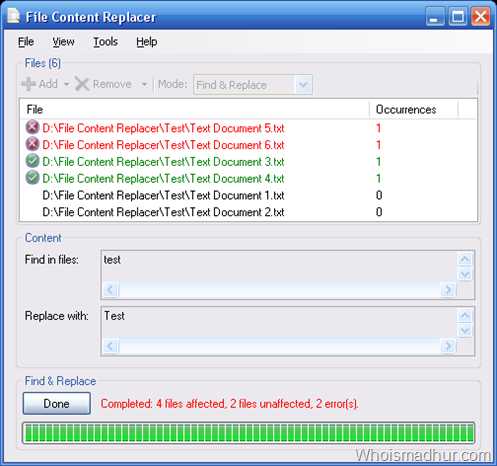Replace Text Across Multiple Files with File Content Replacer
If you have a lot of documents to edit, then opening each document and replacing the text in that is very time consuming. File Content Replacer is a free software utility which has been designed to replace text in many files at once. It will save you a lot of time while finding text in a lot of documents and replacing them instantly with just a few clicks.
The program is small in size and requires no installation. The interface is very simple. You can select and add the files and folders that you want to modify in the Window. There are two modes in the program, the “Find” mode and the “Find and Replace” mode. Select “Find and Replace” mode and enter the text that you want to find and enter the text that you want to replace it with. just click a button after that and it will start the find and replace options in the selected files. You can even view the number of detections along with there locations in the specific file. Files and Folders can also be dragged and dropped into the interface.
The program is very small in size and requires no installation. It requires .Net Framework 2.0 to work. It is compatible with Windows 2000/XP/2003/Vista.