Watermark Your Images quickly with Watermark Lite
If you are a blogger and publish images on your blog, then it is a good idea to Watermark those images. Watermark Lite is a freeware which can be used to apply watermark to your images. It comes with a lot of options which gives you a lot of choice while applying the watermark.
After installing the software, just select the image. The image format it supports are JPG, PNG, BMP, TIFF and GIF. After you select the image, it gives you a lot of watermark presets that you can apply to the image. They include watermark that fits the page from left to right or diagonal. You can also apply embossed watermark, stamp watermark. The orientation of the watermark along with the colour, font and text can be selected. It also lets you create a Demotivation Poster from the image or you can also apply a Lolcat pictures to the image. You can preview the final image before making any changes and then save the photo in the output folder of your choice. It also integrates with the right click menu so that you can quickly open it with a single click.
The only drawback of this software is that you cannot work in batches. There is a Pro version of this software which gives you that functionality. Apart from that, it is really a good tool to apply watermark to your images with a lot of choices. It is a freeware and works on Windows 2000/XP/Vista.


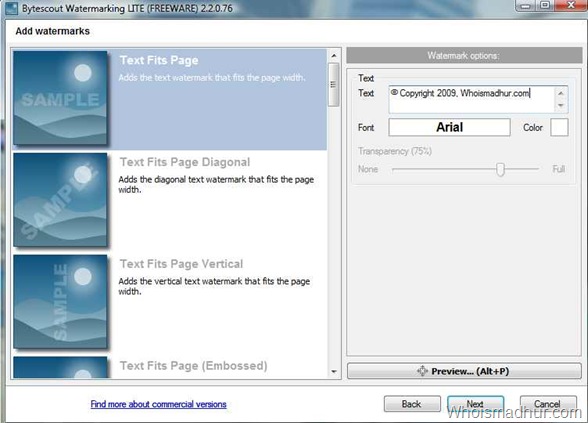











Thanks, this is the kind of tool i was looking for. It will help protect your images from being duplicated especially the screenshots.
Keep posting such nice softwares. cheers