Lock Windows Applications using Applocker
Applocker is a free Windows Locking software using which you can lock your Applications quickly to prevent access to it. If your system is being used by many people and there are a few software which you don’t want them or your kids to use, you can easily lock them using this utility. Once a program is locked, it cannot be executed and an error message is displayed.
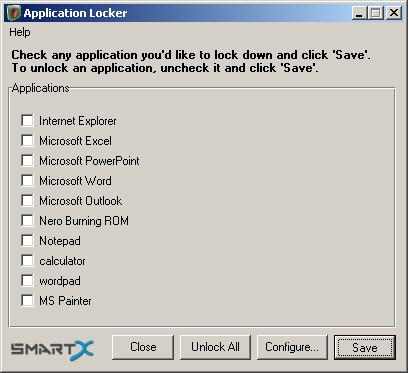
Its usage is very simple. The GUI is very easy to use. The interface includes a few basic windows applications which you can lock like Paint, notepad, Calculator etc. To add more application, click on the ‘Configure’ button and add the Caption and the executable name. The program will then be added to the list. You can also edit and delete applications from the list or unlock and lock all applications.
The program is a freeware and runs on Windows 2000/XP/2003/Vista/7. If running on Vista, run it in administrator mode.
Download













Nice app. Love the simplicity.