Resize Images with BD Sizer
BD Sizer is a free image resizing utility using which you can resize your images based on a number of parameters. Apart from that it can also do a lot of other things like cropping, adding Captions and Watermarks, viewing and preserving EXIF data.
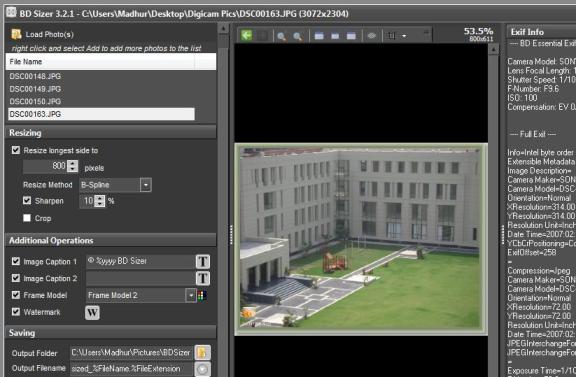
The interface of the program is quite intuitive. All the functions are listed on the left hand size while the EXIF data is displayed on the right hand site. The image is displayed in the middle. It supports batch processing and you can select several images to make changes at once. You can resize an image by specifying the pixels of the longest side. You can use three methods for resizing which are B-Spline, Smart and Lanczos3. You can also sharpen as well as crop your images. If you want, you can also restrict the image size of the output and can preserve the EXIF data and add metadata. You can also add image captions as well as Watermark to the images. You can also add an attractive image frame with the drop shadow feature. A nice feature of this program is that it allows you to upload the images to an FTP server after resizing. The images can be previewed before applying the final effects.
It is a nice software with some good features. It is a freeware and works on Windows 2000/XP/2003/Vista.











Leave your response!