Quickly Kill a Running or Hanging Process with ProcessKO
Sometimes the Computer programs don’t function properly and often hang. To kill them, we have to open the task manager, find the program, click on “End Process” and then click on the Confirm Dialog. If several applications have a tendency to hang while testing them, above process may take some time. ProcessKO is a freeware using which you can quickly kill any running or hanged process with a single click.
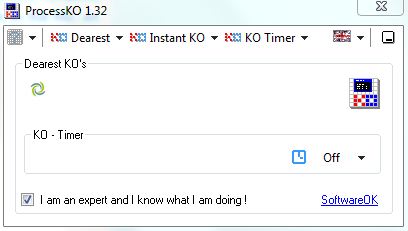
Using this application, you can quickly kill any process quickly with a single mouse click, just run the program and select the process to kill from the “Instant KO”. The process will be killed instantly. If there are some processes that always hang most of the time, then you can make a list of “Dearest-KOs” for quickly killing a list of processes at once. You can also set a KO Timer for certain application so that they are automatically killed when the Time expires.
The program requires no installation and can be run directly. Be sure to have some idea of what you are doing before killing a process. It is a freeware and runs on all the version of Windows.













Madhur, Great find
I still use the sys internals process explorer - works like a charm though the latest user interface is confusing.
Should try this one out.