Move And Resize Windows Using Keyboard with FreeSnap
Many times while working, i have several documents open at a time. Resizing and moving them side by side can sometime be a pain. FreeSnap is a freeware using which you can quickly move your Windows to the edge of the screen by just using your keyboard. You use the Windows key along with the arrow and the numpad keys to move and resize windows.
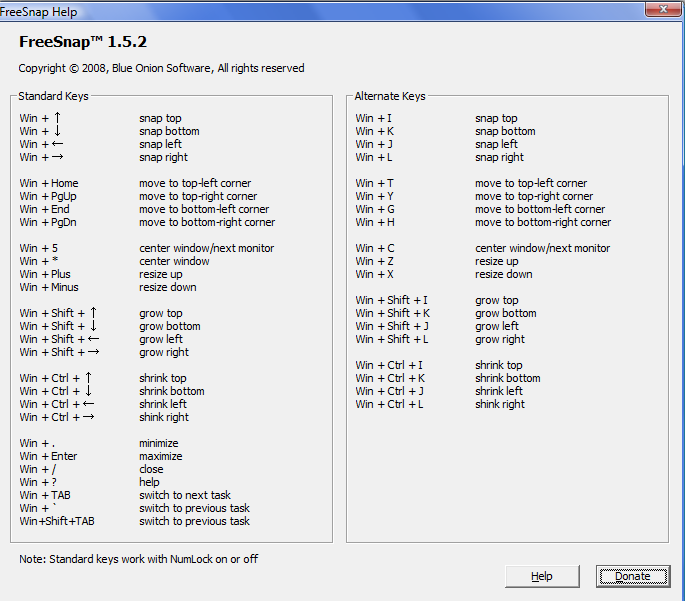
You can press the arrow keys with the ‘Windows’ key to snap the window to the top, left, right, bottom of the screen. Pressing the plus and minus keys along with the Windows key will resize the Windows up and down. The Home, End, PgUp, and PgDn keys move a window to the corresponding corner of the screen. Using the NumPad along with the Windows key can be quite helpful and you can move the window to the corner or even centre it. If you have a multiple monitor setup, the “5” key can be used to move the Window from one monitor to another. The program quietly runs in the background without any interference.
The program is a freeware and there are a lots of shortcut which you can work with to change the layout of your Windows quickly. The application runs on Windows 2000/XP/Vista.










Leave your response!