Edit Images with RealWorld Paint.COM
You don’t always need to use Photoshop or other paid software to edit your images files as there are some good freeware options available. Though they may not have all the advanced features, they have most of the features which can get you started. RealWorld Paint.COM is a freeware image editor using which you can edit and modify your images.
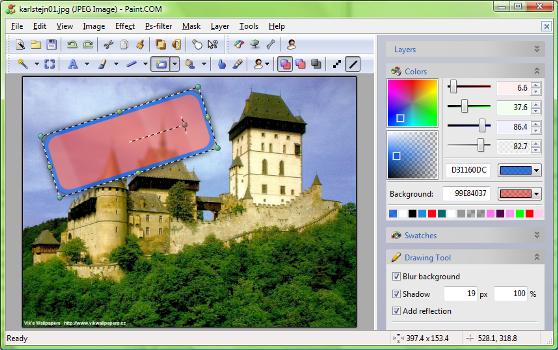
Apart from basic photo editing features, the program has support for layers and masks as well as other advanced features. The program has a vary clean user interface and it provides tooltips to explain all the controls. You can add geometric shapes to your images. After a geometric shape is added to an image, control handles appear and users can further adjust the shape and new points can be added to poly-lines, curves and polygons by dragging a handle of an edge. You can work with layers and add effects to each layer. It also has a lot of filters which can further enhance your images. You can also add Vista like effects to your images. It also has basic image editing features like cropping, red eye removal and colour fixing. Its functionality can be further extended by using JavaScript as you can also create scripts to accomplish basic tasks like taking screenshots etc.
This freeware graphics editor provides a lot of features that you are not going to find in many other free image editors. If you are looking for a nice and free image editing tool, this is a good option. It is a freeware and works on Windows 2000, XP, Vista and 7.












